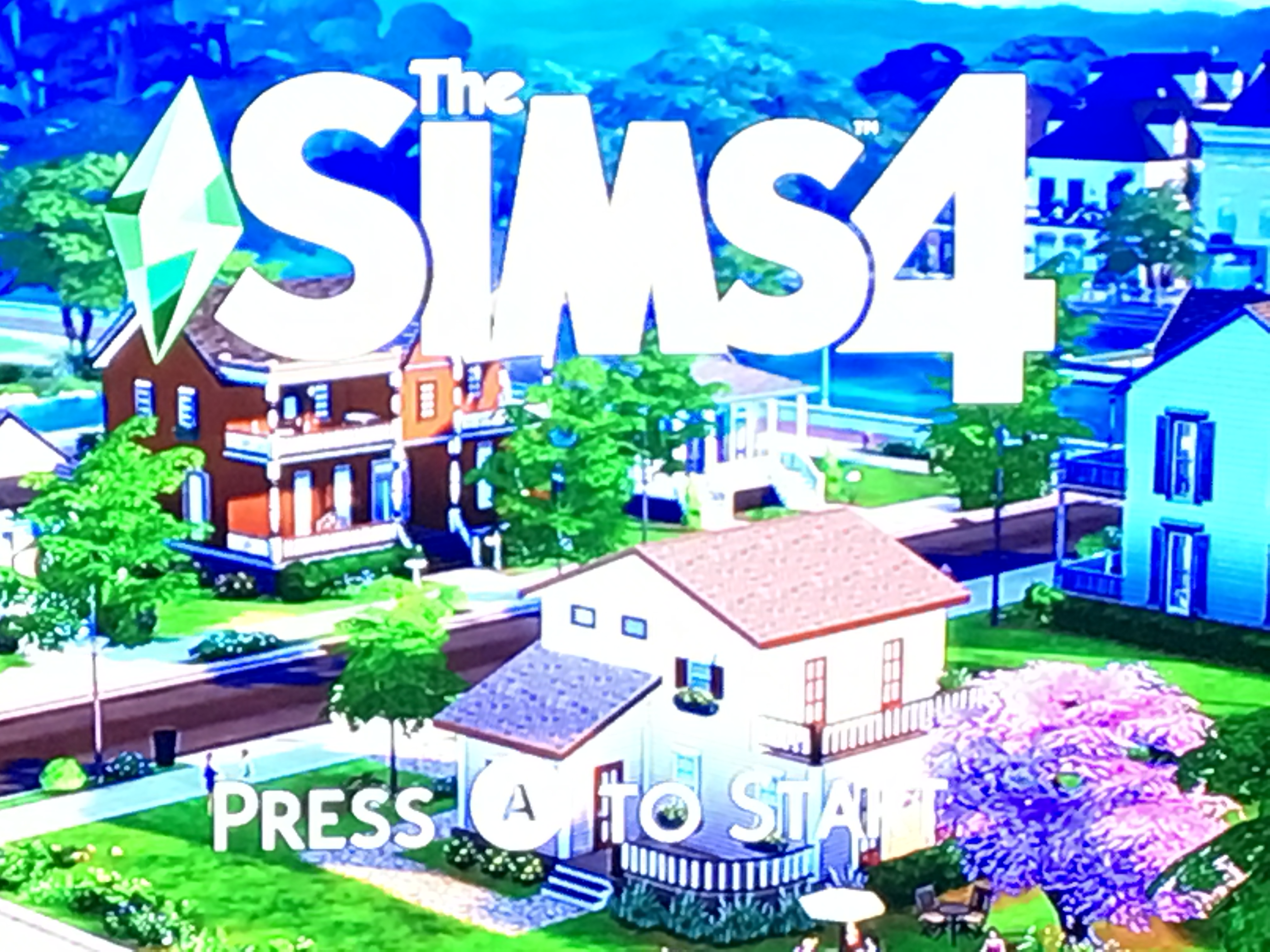
How to Play the Sims 4
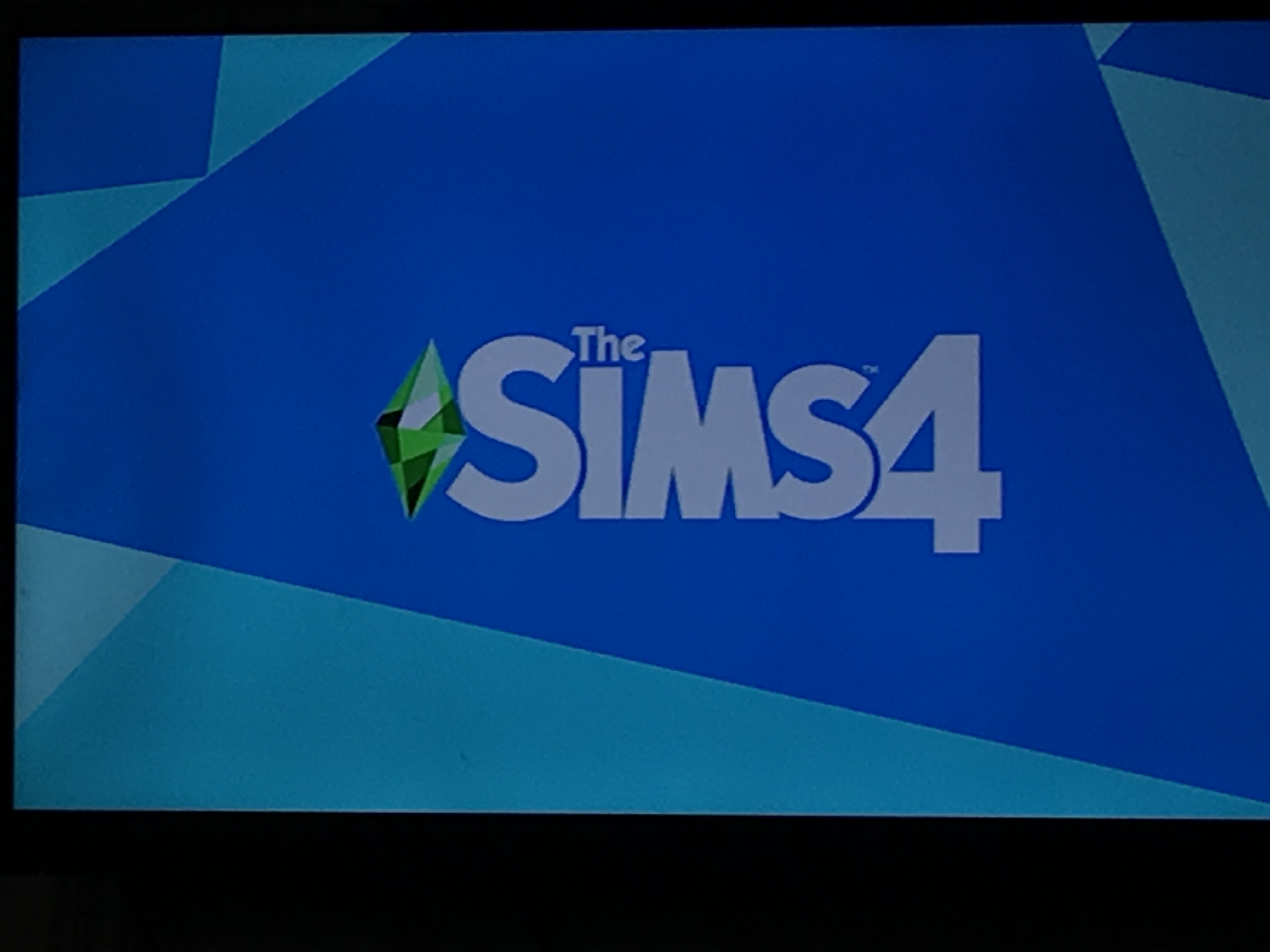

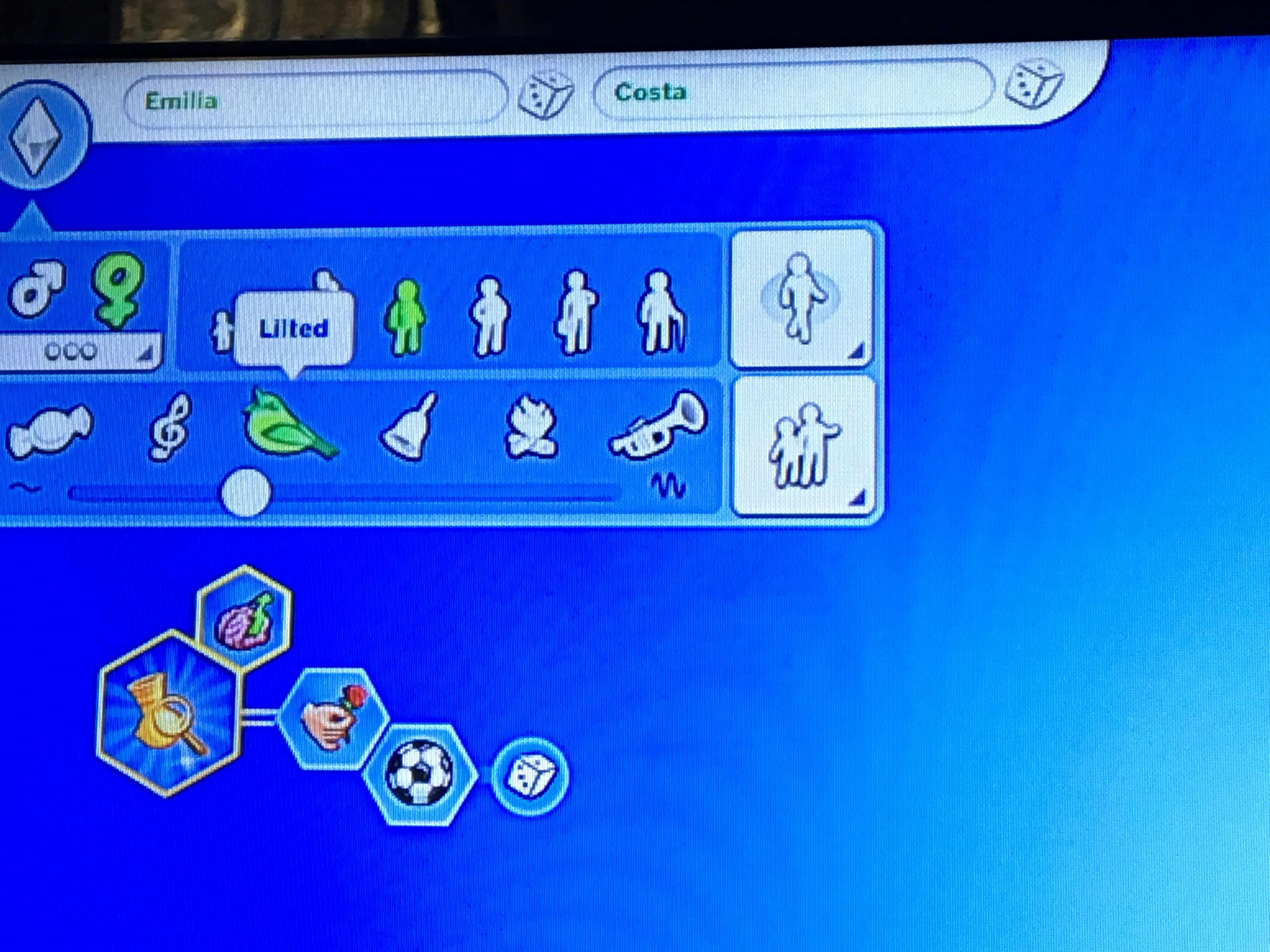
Create A Sim
Naming and Choosing Aspirations For Your Sim
In Create A Sim (CAS) you make the sim you are going to play as. First you want to name your sim. How you do that is you find the tab in the top right corner that says "Hello. My Name Is... After that you are going to want to choose what you want you sims name to be, if you don't know what to name your sim select the die on the right of the line. The you will get a suggetion for a name if you don't like that one you can keep clicking until you find one that you like. After finding a name you are going to want to choose an age, gender, how they walk, and voice pitch.
After you do that you will want to assign an aspiration and traits. For aspirations you can choose from:Athletic, Creativity, Deviance, Family, Food, Fortune, Knowledge, Love, Nature, and Popularity. Also if you buy new packs you might get new aspirations. Along with Aspirations are Traits.
The traits for teen and up are: Active, Cherrful, Creative, Genius, Gloomy, Goofball, Hot-Headed, Romantic, Self-Assured, Art Lover, Bookworm, Foodie, Geek, Music Lover, Perfectionist, Ambitious, Childish, Clumsy, Erratic, Glutton, Kleptomaniac, Lazy, Loves Outdoord, Materialistic, Neat, Slob, Bro, Evil, Family-Oriented, Good, Hates Children, Jealous, Loner, Mean, Noncommittal, and Outgoing. There is also a bonus trait for choosing an Aspiration, they are: Animal Affection, High Metabolism, Muser, Dastardly, Domestic, Essence of Flavor, Business Savvy, Quick Learner, Alluring, Collector, and Gregarious. There are also traits for completeing Aspirations, they are: Animal Whisperer, Long Lived, Expressionistic, Poetic, piper, Mastermind, Tormentor, Vicarious, Matriarch/Patriarch, Fresh Chef, Potion Master, Melt Master, Shrewd, Thrifty, Professorial, Web Master, Handy, Player, Companion, Naturalist, Angler's Tranquility, Appraiser, Hilarious, Beloved, and Perfect Host. The traits for toddlers are: Angelic, Charmer, Clingy, Fussy, Independent, Inquisitive, Silly, and Wild. Lastly, we all know there's no way to prevent it (unless you turn on no death) so here are the death traits: Death by Anger, Death by Cowplant, Death by Drowning, Death by Electrocution, Death by Embarrassment, Death by Fire, Death by Hunger, Death by Laughter, Death by Old Age, and Death by Overexertion.
Body Shape and Clothing
Okay so now you have your Name, Aspirations, and Traits; now we are going to do Body Shape and Clothing. When you click on your sim there will be two sliders on the left of the sim. The left most slider is for how buff you want your sim to be, if you want your sim to be weak then you put the silder all the way at the bottom; if you want you sim strong then you put the slider at the top. the slider on the right is for how fat you want your sim, if you want your sim to be skinny then you put the slider at the bottom; if you want your sim to be fat the you put the slider at the top. Now for clothing. when you click on your sim you will see the silders but you will also see a bunch of icons to the right. Those icons are the clothing icons. From top to bottom they are: Body and Skin Tone, Styled Looks, Tops, Full Body, Bottoms, Accessories, and Shoes. Clothing is also split into six catogories: Everyday, Formal, Athletic, Sleep, Party, and Swimwear. Also when you click on your sims face more icons will appear they are the: Face Details and Skin Tones, Hair, Facial Hair, Hats, Accessories, and Makeup.
Build Mode
In Bulid Mode you can anything, treehouses, castles, remake your own home. Anything is possible! When you first enter Build Mode you will see 5 icons they are: Search, Outside Edit, Search By Room, and Search by Catogory. Outside Edit will help you edit anything outside the house like landscape and pools. Search by room will help you find funiture by what room it would be in. So if you wanted a child's bed you would click on the childrens room icon and click on the bed. And lastly Search By Catogory. Search By Catogory will help you find funiture by type. For instance if you wanted a bed you would ckilck on Search By Catogory and click comfort and they will pop-up along with Couches and Seats. You can only build a max of four levels high, so plan wisly before building.

Cheats
Always do testingcheats true, before entering cheat codes.
Money Cheats
kaching : Get 1,000 Simoleons
motherlode : Get 50,000 Simoleons
Money(number) : Change funds from household to exact number
FreeRealEstate(on/off) : All lots are free when this cheat is turned on
Build Mode Cheats
bb.moveobjects : allows you to move funiture to where ever you like
bb.ignoregameplayunlocksentitlement : Unlocks all career rewards
bb.showhiddenobjects : Adds extra objects
bb.showliveeditobjects : Unlocks over 1000 extra world enviroment objects
Skill Cheats
stats.set_skill_level Major_Skill Name and Level : Makes Skill level higher or lower
Career Promotion Cheats
careers.promote Job Name : Promotes 1 job level up
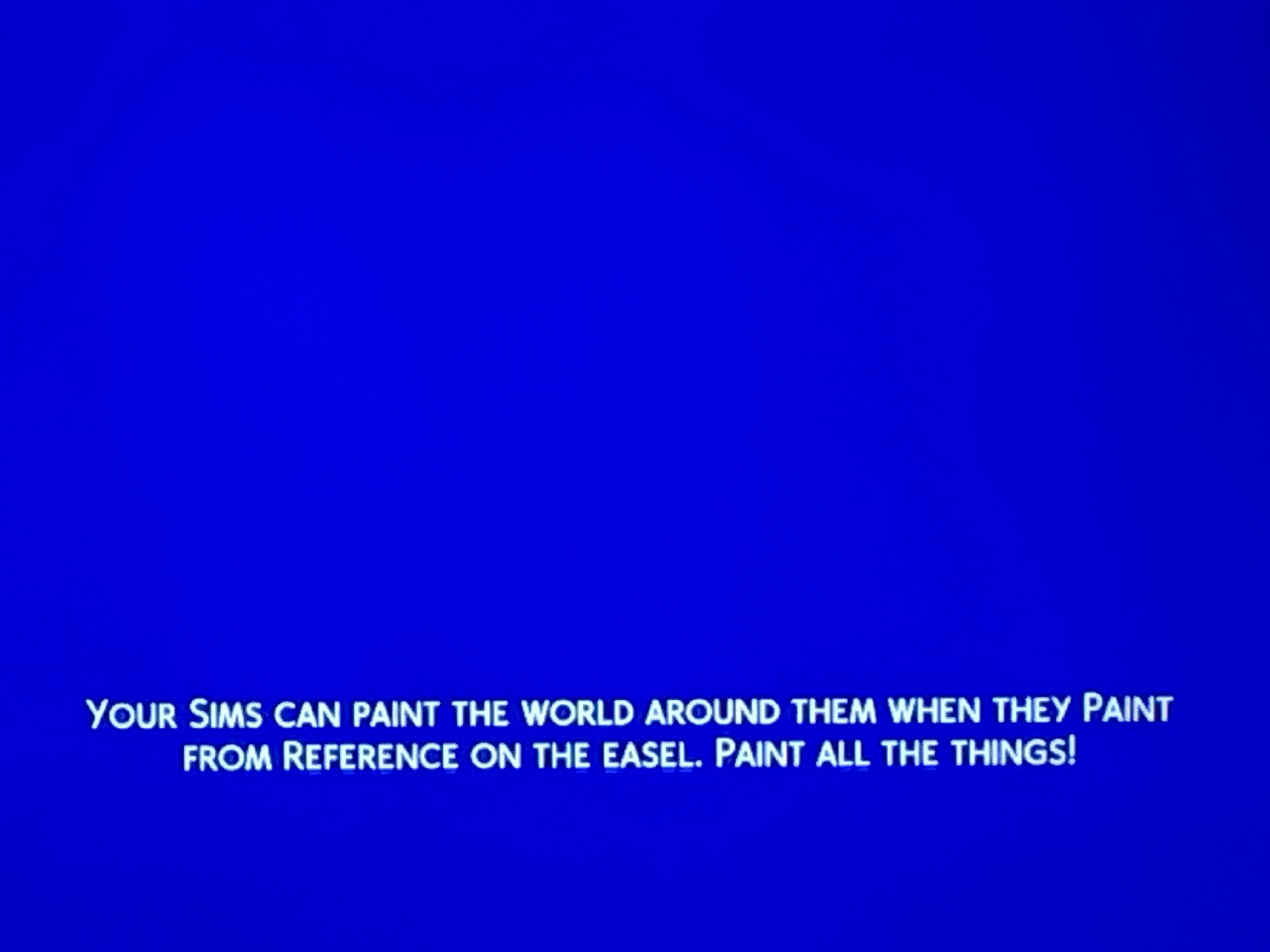
Links to Other Simmers
A link to the EA Gaming website
A link to Laurenzside's Youtube Channel
A link to Aviatorgamez Youtube Channel
A link to Clare Siobhan's Youtube Channel
A link to Vixella's Youtube Channel
A link to Deligracy's Youtube Channel
A link to onlyabidoang's Youtube Channel
A link to The Sims Youtube Channel

About Me!
My name is Emilia Costa. I live in Pomfret, CT with my family. I have two sisters and one brother. In my spare time I like to play: Soccer, Basketball, Run Track, Play the Piano, Play the Oboe, Do Girl Scouts, And Play the Sims 4.
